BCA Details
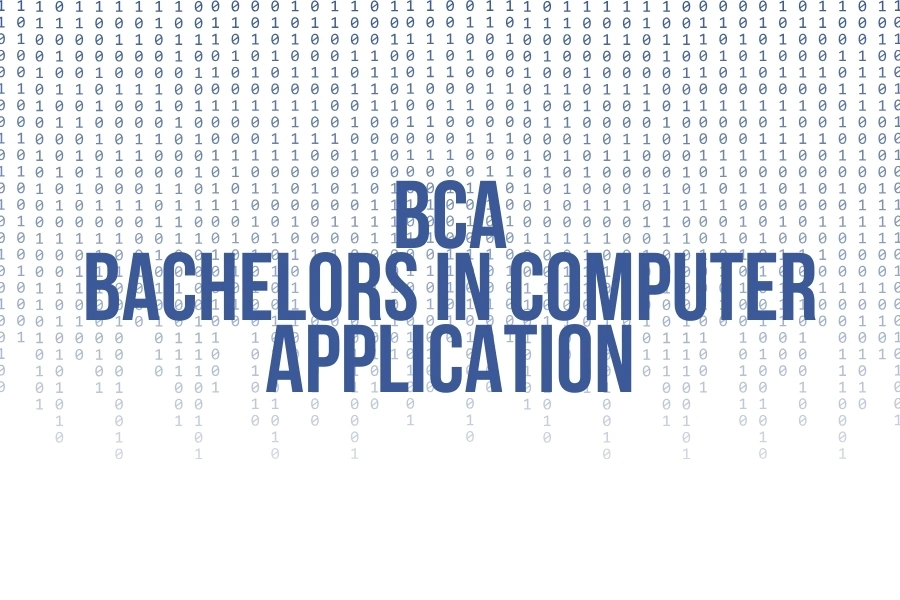
BCA
At Extrabits Computer Classes in Surat, we provide expert BCA coaching designed to help students understand computer concepts in a simple and practical way. Our experienced teachers guide you step-by-step, making learning easy and enjoyable, even if you're new to the subject. We focus on building strong basics and providing hands-on practice so you can gain real confidence in your skills. Whether you dream of working in an IT company, becoming a developer, or exploring other tech careers, our BCA course will prepare you for a bright future. With regular classes, personalized support, and career guidance, Extrabits is the trusted choice for many students in Surat. Join us today and take the first step towards a successful career in the world of computers.
Get more info about this course
1.1 Definition and Meaning, Overview
1.2 Process of Communication
1.3 Features and Process of Professional Communication
1.4 Role of Creative and Critical Thinking in Communication
1.5 Different Forms of Communication
1.6 Communication Network in an Organization
1.7 Barriers to Communication
Unit 2: Developing Listening Skills
2.1 Listening vs Hearing
2.2 Effective Listening
2.3 Process of Listening
2.4 Types of Listening
2.5 Barriers to Effective Listening
Unit 3: Speaking Skills
3.1 Non-verbal Communication
3.2 Group Discussions – Conducting G.D on Given Topics (Oral Practical)
3.3 Dynamics of Professional Presentation / Drafting Presentation on Given Topics
3.4 Public Speaking
3.5 Conversations and Dialogue Writing
Unit 4: Reading Skills
4.1 Need for Developing Efficient Reading
4.2 Benefits of Effective Reading
4.3 Basic Steps to Effective Reading
4.4 Types of Reading
4.5 Reading Comprehension
Unit 5: Writing Skills
5.1 Resume Writing
5.2 The Art of Condensation
5.3 Business Reports
5.4 E-mail Writing
5.5 Blog Writing
1.1 Introduction
1.2 Representation
1.3 Operation and its Properties
1.4 Venn Diagram
1.5 Cartesian Product and Graph
Unit 2: Functions
2.1 Definition
2.2 Types – Domain and Range
2.3 Construction and Functions
Unit 3: Mathematical Logic
3.1 Introduction to Logic
3.2 Truth Table
Unit 4: Boolean Algebra
4.1 Definition & Examples of Boolean Algebra
4.2 Boolean Functions
4.3 Representation and Minimization of Boolean Functions
4.4 Design Example using Boolean Algebra
Unit 5: Matrices and Determinants
5.1 Matrices of Order M × N
5.2 Row and Column Transformation
5.3 Addition, Subtraction and Multiplication of Matrices
5.4 Computation of Inverse
5.5 Cramer’s Rule
5.6 Business Application of Matrices
1.1 Introduction of Computer
1.2 Applications of Computer
1.3 Types of Computers – Super Computers, Mainframes, Mini Computers, Micro Computers (Desktop, Laptop, Notebook, Tablet, Smart Phones)
1.4 Block Diagram and Functional Units of Computer
UNIT 2: Basic Computer Architecture
2.1 Concepts of Address Bus and Data Bus
2.2 Concept of Virtual Memory and Cache Memory
2.3 Hardware Components
2.3.1 Motherboard
2.3.2 Types of Processor (CPU and GPU)
2.3.3 Understanding Processor Speed
2.3.4 Memory – RAM (SRAM, DRAM, SDRAM), ROM, EPROM, EEPROM
2.3.5 Storage Devices – Hard Disk, CD, DVD, USB Flash Memory
2.4 Introduction to Software
2.4.1 Purpose and Significance of Operating System
2.4.2 Concept of System Software and Application Software
UNIT 3: Number System
3.1 Introduction of Decimal, Binary, Octal and Hexadecimal Number Systems
3.2 Conversion of Decimal to Binary and Binary to Decimal
3.3 Binary Addition & Subtraction
3.4 ASCII and ANSI Character Code
UNIT 4: Input & Output Devices
4.1 Introduction of Input Devices
4.1.1 Pointing Devices – Mouse, Trackball, Joystick, Touch Screen, Light Pen
4.1.2 Keyboard
4.1.3 RFID Concepts and Application in FastTag
4.2 Introduction and Purpose of Scanning Devices
4.2.1 Optical Scanner
4.2.2 Bar Code Reader
4.2.3 Web Camera
4.3 Introduction and Comparisons of Output Devices
4.3.1 Monitors – LED, LCD, TFT, OLED, Touchscreen Monitor
4.3.2 Printers – Dot Matrix Printer, Laser Printer, Inkjet Printer
UNIT 5: Concepts of Internet
5.1 Concepts of Internet and WWW
5.1.1 Types of Internet Services
5.1.2 Hardware – Modem, Router, Bluetooth, Fire-Stick
5.1.3 Internet Connections using Hotspot, Wi-Fi, Cable
5.2 Introduction of Cloud
5.2.1 Concepts of Cloud
5.2.2 Purpose and Application of Cloud (Example: Google Docs)
5.2.3 Concepts of Online Data Backup
5.3 Introduction of Web Browser and Relevant Terminologies
5.3.1 URL, Address Bar, Domain, Links, Navigation Buttons
5.3.2 Tabbed Browsing, Bookmarks, History
1.1 Introduction to Artificial Intelligence (AI)
1.1.1 Definition and History of AI
1.1.2 Key Concepts and Terminologies
1.1.3 Applications of AI in Various Fields
1.2 Introduction to Data Science
1.2.1 Definition and Scope of Data Science
1.2.2 Data Science vs. AI
1.2.3 Role of a Data Scientist
1.2.4 Basic Terminologies
1.2.4.1 Data, Information, and Knowledge
1.2.4.2 Structured Data, Unstructured Data
Unit 2: Data Analytics and Business Intelligence
2.1 Introduction to Data Analytics
2.1.1 Types of Data Analytics:
2.1.1.1 Descriptive, Diagnostic, Predictive, and Prescriptive
2.1.2 Data Analytics Process and Life Cycle
2.1.3 Tools and Technologies for Data Analytics
2.1.4 Business Intelligence (BI)
2.1.4.1 Definition and Importance of BI
2.1.4.2 Components of BI Systems
2.1.4.3 BI vs. Data Analytics
2.2 Data Visualization
2.2.1 Importance of Data Visualization
2.2.2 Tools for Data Visualization (e.g., Tableau, Power BI)
2.2.3 Principles of Effective Data Visualization
Unit 3: Machine Learning and AI Technique Basics
3.1 Introduction to Machine Learning (ML)
3.2 Definition and Types of Machine Learning
3.2.1 Supervised, Unsupervised, and Reinforcement Learning
3.3 Advanced AI Techniques Terminologies
3.3.1 Natural Language Processing (NLP)
3.3.2 Computer Vision
3.3.3 AI in Robotics
Unit 4: Emerging Technologies and Ethical Considerations
4.1 Emerging Technologies in AI and Data Science
4.2 Overview of Big Data Technologies (e.g., Hadoop, Spark)
4.3 Internet of Things (IoT) and Its Connection with AI
4.4 Cloud Computing in AI and Data Science
Unit 5: Ethical and Societal Implications of AI
5.1 Ethical Issues in AI and Data Science (Bias, Privacy, and Security)
5.2 Responsible AI Practices
5.3 Impact of AI on Jobs and Society
5.4 Future Trends and Career Opportunities
5.5 Current Trends and Future Directions in AI and Data Science
5.6 Skills and Competencies Required for Careers in AI and Data Analytics
5.7 Job Roles and Career Paths in the Field
1.1 Concepts of workbook, adding worksheet, cell address, formula bar, column, rows, cells, Insert, delete, format cells, cell size (row-height, column width), rename sheet, protect sheet, lock cell
1.1.2 Cut, copy, paste, paste special, format painter, font size, font face, fill color, font color, font alignment
1.2 Alignment, indent, Number format, percent style, comma style, increase/decrease decimal
1.2.1 Insert picture, shapes
1.2.2 Insert Textbox, Header & Footer, Symbols
1.2.3 Save, save as, save file as CSV, spell check, protect sheet and Workbook, Linking spreadsheets
1.2.4 Print, Quick print, Print preview
1.2.5 Split, Hide and freeze panes in worksheet
Unit 2: Formulas, Chart and Data
2.1 Charts:
2.1.1 Creating 2D and 3D charts (Columns, Line, Pie, Bar, Scatter)
2.1.2 Difference among columns, Line and bar charts
2.2 Formulas:
2.2.1 sum, average, count, max, min, sumif, pmt, stddev
2.2.2 Logical (if, AND, OR, NOT, TRUE, FALSE)
2.2.3 Date and Day functions: Date, day, time, now, Hour, Minute, Second, Month, Days360, weekday
2.3 Data:
2.3.1 Sort Data, Filter Data
2.3.2 Text to columns, Remove Duplication
2.3.3 Consolidated Data (sum, count, max, min, average)
Unit 3: Concepts of Database
3.1 Database characteristics:
3.1.1 Data Independence (Logical and Physical)
3.1.2 Components of Database (User, Application, DBMS, Database)
3.1.3 Database Architecture (1-tier, 2-tier, 3-tier) advantages and disadvantages
3.2 Database Models (Hierarchical, Network, E/R, Relational)
3.2.1 E/R model: Entity, Relationship, Attribute
3.2.2 E/R Diagram: One to one, one to many, many to one, many to many
3.2.3 Strong entity, weak entity
3.2.4 Key attribute, derived attribute, Multi-valued attribute
3.3 Types of keys:
3.3.1 Super key, candidate key, Primary key, Composite key, Foreign key, Unique key
Unit 4: Normalization and Concepts of SQL
4.1 Why normalization (Insertion, Updating, Deletion anomalies)
4.2 Normalization Rules:
4.2.1 Concepts of Dependency, Transitive Dependency
4.2.2 Armstrong Axioms
4.2.3 1st Normal Form, 2nd Normal Form, 3rd Normal Form, BCNF
4.3 Concepts of Structure Query Language (SQL)
4.3.1 SQL datatypes: int, float, double, char, varchar, number, varchar2, text, date
4.4 DDL Statements:
4.4.1 Create, Drop, Truncate, Rename, Alter
4.5 DML and DQL (Data Query Language) Statements:
4.5.1 Insert, Update, Delete
4.5.2 Select
Unit 5: Queries (Single Table only)
5.1 Using WHERE clause and operators with WHERE clause:
5.1.1 IN, BETWEEN, LIKE, NOT IN, =, !=, >, >=, <=, wildcard operators
5.1.2 ORDER BY, GROUP BY, DISTINCT
5.1.3 AND, OR operators, EXISTS and NOT EXISTS
5.1.4 Use of Alias
5.2 Constraints (Table level and Attribute Level):
5.2.1 NOT NULL, CHECK, DEFAULT
5.2.2 UNIQUE, Primary Key, Foreign Key
5.2.3 ON DELETE CASCADE
5.3 SQL Functions:
5.3.1 Aggregate Functions: avg(), max(), min(), sum(), count(), first(), last()
5.3.2 Scalar Functions: ucase(), lcase(), round(), mid()
5.4 Creating sequence
5.5 Views:
5.5.1 Creating simple view, updating view, dropping view
5.5.2 Difference between View and Table
1.1 Concepts of Programming Language
1.1.1 Introduction of Source Code, Object Code and executable code
1.1.2 Algorithm and Flowchart
1.1.3 Concepts of Structured Programming Language
1.2 Concepts of Editor, Interpreter and Compiler
1.2.1 Introduction of C program body structure
1.2.2 Character Set, concepts of variables and constants
1.2.3 Identifiers, literals, Keywords
1.2.4 Data types (signed and unsigned): Numeric (int, short int, long, float), Character type (char, string), void
1.2.5 Concepts of source code, object code and executable code
Unit 2: Input/Output Statements and Operators
2.1 Input/Output Statements
2.1.1 Concepts of Header files (STDIO, CONIO)
2.1.1.1 Concepts of pre-compiler directives
2.1.1.2 Use of #include and #define
2.2 Input/Output Statements
2.2.1 Input statements: scanf(), getc(), getch(), gets(), getchar()
2.2.2 Output Statements: printf(), putc(), puts(), putchar()
Formatting strings: %d, %ld, %f, %c, %s, %lf
2.3 Operators
2.3.1 Arithmetic operators: +, -, *, /, %, ++, --
2.3.2 Logical Operators: &&, ||, !
2.3.3 Relational Operators: >, >=, <=, !=
2.3.4 Bit-wise Operators: &, |, ^
2.3.5 Assignment Operators: =, +=, -=, *=, /=, %=
2.4 Important Built-in Functions
2.4.1 String Functions: strlen, strcmp, strcpy, strcat, strrev
2.4.2 Math Functions: abs(), floor(), round(), ceil(), sqrt(), exp(), log(), sin(), cos(), trunc()
Unit 3: Decision Making Statements
3.1 if Statements
3.1.1 Simple if statements
3.1.2 if…else statements
3.1.3 if…else if…else statements
3.1.4 Nested if statements
3.2 switch…case Statements
3.2.1 Use of break and default
3.2.2 Difference between switch and if statements
3.3 Type Specifiers
3.4 Ternary Operator and use of sizeof()
3.5 Other functions: tan(), pow()
Unit 4: Iterative Statements
4.1 Use of goto statement for iteration
4.2 while loop
4.3 do…while loop
4.4 for loop
4.5 Nested while, do…while and for loops
4.6 Jumping Statements: break and continue
Unit 5: Concepts of Arrays and Pointers
5.1 Concepts of Single-dimensional Array
5.1.1 Numeric Single-dimensional Array
5.1.2 Numeric Single-dimensional Array Operations:
5.1.2.1 Sorting (Bubble and Selection)
5.1.2.2 Searching (Linear Search)
5.1.3 Character Single-dimensional Array
5.1.3.1 Operations with �, , and
5.2 Pointers
5.2.1 Concepts of Pointers
5.2.2 Declaring and initializing int, float, char, and void pointers
5.2.3 Pointer to single-dimensional numeric array
1.1 Meaning & Definition of Accounting
1.2 Objectives of Accounting
1.3 Concepts and Features of Book Keeping
1.4 Branches of Accounting (Financial Management, Cust)
1.5 Basis of Accounting (Accrual Bases, Cash Bases)
1.6 Accounting Concepts
Unit 2: Accounting Equation & Transaction Analysis
2.1 Introduction to Assets, Liabilities, Equities
2.2 Concepts of Transaction Analysis
2.3 Classification of Accounts (Real Account, Personal Account, Nominal Account)
Unit 3: Concepts of Book-Keeping
3.1 Introduction of Single Entry System and advantages/disadvantages
3.2 Introduction of Double Entry System and its advantages
3.3 Types of Business Transaction
3.4 Concepts of Important Terminologies:
Opening Stock, Closing Stock, Goods, Inventory, Assets, Liabilities, Capital, Debit, Debtors, Creditors, Income, Expenses, Loss, Profit, Credit, Debit
Unit 4: Journal & Subsidiary Books (With Preliminary Examples)
4.1 Meaning of Journal
4.2 Format of Journal
4.3 Concept of Format of Cash Book
4.4 Concept and Format of Petty Cash Book
4.5 Concept of Format of Purchase, Sale, Purchase Return, and Sale Return Book
Unit 5: Concepts of Accounting Mechanism
5.1 Meaning and Definition of Ledger
5.2 Types of Ledger
5.3 Trial Balance and Its Objectives
1.1 What makes an organization
1.2 Structure of organization
1.3 What is Management
1.4 Scope of Management
1.5 Role of Management
1.6 Manager’s Role (Interpersonal Role, Information Role and Decisional Role)
1.7 Managerial Skills (Technical Skills, Human Skills, Conceptual Skills)
Unit 2: Attitude
2.1 Meaning of Attitude
2.2 Characteristics of Attitude
Unit 3: Motivation
3.1 What is Motivation?
3.2 Nature and Characteristics of Motivation
3.3 Importance & Benefits of Motivation
Unit 4: Leadership
4.1 What is Leadership?
4.2 Characteristics of Leadership
4.3 Leadership Styles
4.4 Leadership Skills (Technical Skills, Conceptual Skills, Personal Skills)
Unit 5: BPO and Call Centre
5.1 What is B.P.O?
5.2 What is Outsourcing? Benefits of Outsourcing
5.3 What is Call Centre?
5.4 Call Centre Setup & Functions
1.1 Evolution of Operating System & History
1.2 Need of an Operating System
1.3 Single User & Multi User Operating System
1.3.1 Types of OS and their advantages and disadvantages
1.3.2 Batch OS, Distributed OS, Multi-Tasking OS
1.3.3 Real-time OS, Mobile OS
1.4 Elements of an Operating System
1.5 Operating System as a Resource Manager
Unit 2: Introduction to File System and File Management
2.1 File Concept
2.2 Operations on File
2.3 File Access Methods (Sequential Access and Direct Access)
2.4 Directory Systems, File Management Functions
2.5 File System and Directory Structure Organization
2.6 File Protection
Unit 3: Introduction of Linux
3.1 Introduction of Linux Versions
3.2 Components of Linux
3.3 Comparison of Windows and Linux
Unit 4: Linux Administration
4.1 Installing Linux
4.2 Installation of Open Source Software
4.3 Maintaining User Accounts
4.4 System Config Services (Package)
Unit 5: Device Management
5.1 Device Management Function
5.2 Device Characteristics
5.3 Disk Space Management
5.4 Allocation and Disk Scheduling Methods
1.1 Concepts of Two-Dimensional Numeric Array
1.1.1 Declaring Two-Dimensional numeric array
1.1.2 Two-Dimensional numeric Array operations (Addition, Subtraction, Multiplication, Transpose)
1.1.3 Element Address in array (Row major and Column major)
1.1.4 Two-Dimensional Character Array:
1.1.4.1 Declaring & Initializing Two-Dimensional character array
1.1.4.2 Two-Dimensional character Array operations (Searching elements, copying, merging, finding length of given string)
1.2 Concepts of structure and Union
1.2.1 Defining, declaring and Initializing structure and Union
1.2.2 Typedef and accessing structure member
1.2.3 Difference between structure and union
1.3 User defined functions
1.3.1 Function return type, parameter list, local function variables
1.3.2 Passing arguments to function
1.3.3 Calling function from main() function or from other function.
1.3.4 Function with No arguments and no return value, No arguments and a return value, with arguments and no return value, with arguments and a return value.
1.3.5 Recursive Function
UNIT-2: Python Fundamentals
2.1 Concepts of Interpreter based programming language
2.1.1 Structure of Python Programming language.
2.1.2 Python code Indentation and execution
2.2 Python Variables
2.2.1 Naming of variables and Dynamic declaration of variables
2.2.2 Comments in Python
2.2.3 Assigning values to multiple variables
2.2.4 Global variables
2.3 Python Data types
2.3.1 Text (str), Numeric Type (int, float, complex), Boolean (bool)
2.3.2 Setting Data types
2.3.3 Type conversion (int, float, complex), casting (int, float, str)
2.4 User defined function.
2.4.1 Defining function, Function with Parameters
2.4.2 Parameter with default value, Function with return value
UNIT-3: Python Strings and Operators
3.1 Python Strings
3.1.1 Multiline string, String as character array, triple quotes
3.1.2 Slicing string, negative indexing, string length, concatenation
3.1.3 String Methods: (centre, count, join, len, max, min, replace, lower, upper, replace, split)
3.2 Operators
3.2.1 Arithmetic Operators (+, -, *, /, %, **, //)
3.2.2 Assignment Operators (=, +=, -=, /=, *=, //=)
3.2.3 Comparison Operators (==, !=, >, =, <=)
3.2.4 Logical Operators (and, or, not)
3.2.5 Identity and member operators (is, is not, in, not in)
UNIT-4: Python conditional and iterative statements
4.1 If statement, if..elif statement, if..elif…else statements, nested if
4.2 Iterative statements
4.2.1 While loop, nested while loop, break, continue statements.
4.2.2 For loop, range, break, continue, pass and Else with for loop, nested for loop.
4.3 List: creating list, indexing, accessing list members, range in list, List methods (append, clear, copy, count, index, insert, pop, remove, reverse, sort).
UNIT-5: Python Collections and Library
5.1 Python Collections
5.1.1 Tuples: Declaring tuple, indexing tuple, changing tuple values, adding and removing data from tuple, Use of tuple() method to create tuple, count() and index() methods.
5.1.2 Sets: declaring set, access set data, set methods (add, clear, copy, discard, pop, remove, union, update).
5.1.3 Dictionary
5.1.3.1 Creating Dictionary, Adding, Accessing and Removing element
5.1.3.2 Dictionary methods: get(), pop(), popitem(), clear(), copy()
5.2 Introduction to Numpy and Pandas
5.2.1 Overview of numpy
5.2.1.1 Numpy methods (Mean, Median, Mode, Standard Deviation and Variance)
5.2.1.2 Implementation of Numpy methods on numeric data set created using list.
5.2.2 Pandas Dataframe
5.2.2.1 Creating dataframe using list
5.2.2.2 Creating dataframe using dict of equal length list
5.2.2.3 Reading data using csv file (read_csv())
5.2.2.4 Retrieving rows and columns from data frame using index
5.2.2.5 Retrieving rows and columns using loc and iloc functions
(only for Ai) UNIT- 5: Handling CSV files using Python.
5.1.2.1
5.1.1
5.1.2 Creating dataframe using list
Creating dataframe using dict of equal length list
5.1.2.4 Retrieving rows and columns from data frame using index
5.1.2.3 Retrieving rows and columns using loc and iloc functions.
5.1.2.4 Handling CSV files with different delimiters
5.2 Data Analysis and Visualization with CSV Files
5.2.1 Basic data analysis with Pandas:
5.2.1.1 Descriptive statistics, group by operations
5.2.2 Merging and joining CSV files
5.2.3 Data visualization with Matplotlib
5.2.4 Creating basic plots (line, bar, scatter)
5.2.5 Customizing plots (titles, labels, legends, colors)
5.2.6 Saving plots to files
1.1 Codd’s Rules
1.2 Relational operations Algebra (select, project, union, intersection, rename)
1.3 Transaction control language: commit, savepoint, rollback
1.4 Data Control language: Grant, Revoke
Unit-2: Advanced SQL
2.1 Data types (NUMBER, CHAR, VARCHAR, VARCHAR2, CLOB, NCLOB, LONG, DATE, RAW, LONGROW)
2.2 ROWID pseudo column & DUAL table
2.3 DATE Functions (SYSDATE, SYSTIMESTAMP, TO_CHAR, NEXT_DAY, LAST_DAY, MONTHS_BETWEEN, ADD_MONTHS)
2.4 Concepts of Index (Create, drop)
2.5 Join Queries
2.5.1 Inner Join
2.5.2 Outer Join (Left, Right, Full)
2.5.3 Cross Join
2.6 Sub Queries with (Insert, update and Delete)
2.7 Nested queries
Unit-3: PL/SQL and conditional Statements
3.1 Introduction to PL/SQL (Definition & Block Structure)
3.2 Variables, Constants and Data Type
3.3 Assigning Values to Variables
3.4 User Defined Record
3.5 Conditional Statements
3.5.1 IF…THEN statement
3.5.2 IF..Else statements
3.5.3 Multiple conditions
3.5.4 Nested IF statements
3.5.5 CASE statements
Unit-4: Iterative Statements
4.1 Iterative statements:
4.1.1 Loop..End Loop
4.1.2 For.. Loop
4.1.3 While Loop
4.1.4 EXIT Loop
4.1.5 Continue
Unit-5: Cursors and Exception Handling
5.1 Concepts of Cursors
5.1.1 Types of cursors (Implicit & Explicit) fetch and close cursors.
5.2 Cursor Attributes:
5.1.2 Declare, open, (%FOUND, %NOTFOUND, %ISOPEN, %ROWCOUNT)
5.3 Exception Handling in PL/SQL
5.3.1 Types of Exceptions:
5.3.1.1 Named System Exceptions
5.3.1.2 Unnamed System Exceptions
5.3.1.3 User-defined Exceptions
5.3.1.4 User Defined Exceptions
5.3.2 Exception Handling
1.1 Basic SQL Commands (Create, Read, Update, Delete)
1.2 Data Storage and Management
1.2.1 Creating and Dropping Tables
1.2.2 Understanding Data Types
1.2.3 ALTER, MODIFY, DROP
1.2.4 ROWID, ROWNUM
1.3 Concepts of NULL, NOT NULL
1.4 Aggregate Functions (COUNT, SUM, AVG, MAX, MIN)
1.5 Statistical Functions
1.5.1 STDDEV (Standard Deviation), VARIANCE, MEDIAN
1.5.2 PERCENTILE_CONT (Continuous Percentile)
1.5.3 PERCENTILE_DISC (Discrete Percentile)
1.5.4 CORR (Correlation)
Unit 2: Data Retrieval and Basic Analysis
2.1 Exporting and Importing Data using Python (Pandas, Numpy Libraries)
2.1.1 Converting SQL Tables to CSV
2.1.2 Importing CSV Files into SQL
2.2 Using SQL with Python
2.2.1 Setting up SQL Database Connections in Python
2.2.2 Executing SQL Commands using Python (SQLite, MySQL, PostgreSQL)
2.2.3 Retrieving and Manipulating Data with Pandas and SQLAlchemy
Unit 3: Working with multiple tables
3.1 Filtering Data: (WHERE Clause, IN, BETWEEN, LIKE)
3.2 Joining Tables
3.2.1 INNER JOIN
3.2.2 LEFT JOIN, RIGHT JOIN, FULL JOIN, SELF JOIN
3.3 Sorting Data:
3.3.1 ORDER BY Clause
3.3.2 Sorting by Multiple Columns
3.4 Grouping Data
3.4.1 GROUP BY Clause
3.4.2 HAVING Clause
3.5 SET operations (UNION, INTERSECT, EXCEPT)
Unit 4: Advanced Data Retrieval and Manipulation
4.1 Subqueries
4.1.1 Nested SELECT Statements
4.1.2 Correlated Subqueries
4.2 Common Table Expressions (CTEs)
4.2.1 Writing Recursive and Non-Recursive CTEs
4.2.2 Simplifying Complex Queries with CTEs
4.2.3 Cumulative Sums
Unit 5: Performance Optimization and Practical Applications
5.1 Query Optimization
5.1.1 Strategies for Optimizing SQL Queries
5.1.2 Identifying Performance Bottlenecks
5.2 Using EXPLAIN or EXPLAIN PLAN
5.2.1 Analyzing Query Execution Plans
5.2.2 Improving Query Performance Based on Execution Plans
5.3 Indexing
5.3.1 Creating and Managing Indexes
5.3.2 Impact of Indexes on Query Performance
5.4 Advanced Data Manipulation
- INSERT INTO ... SELECT
- UPDATE ... FROM
- DELETE with Conditions
1.1 SQLite advantages, features and Fundamentals:
1.1.1 SQLite datatype: (Dynamic type, SQLite manifest typing & type affinity) (NULL, INTEGER, REAL, TEXT, BLOB)
1.1.2 Transaction, Rollback, Commit
1.2 Data Filtering and Triggers
1.2.1 Filtering: Distinct, where, between, in, like, Union, intersect, Except, Limit, IS NULL
1.2.2 Having, Group by, Order by, Conditional Logic (CASE)
1.3 SQLite joins: Inner, left, cross, self, Full outer joins.
1.4 SQLite Trigger:
1.4.1 Concepts of Trigger, Before and After trigger (on Insert, Update, Delete)
1.4.2 Create, Drop trigger, Disable and Enable trigger
Unit-2: Database backup and CSV handling
2.1 SQLite dump
2.1.1 Dump specific table into file, Dump only table structure
2.1.2 Dump entire database into file
2.1.3 Dump data of one or more tables into a file
2.2 CSV files handling:
2.2.1 Import a CSV file into a table
2.2.2 Export a CSV file from table
Unit-3: Python interaction with SQLite
3.1 Module: Concepts of module and Using modules in python.
3.1.1 Setting PYTHONPATH, Concepts of Namespace and Scope
3.1.2 Concepts of Packages in python
3.2 Importing sqlite3 module
3.2.1 connect() and execute() methods.
3.2.2 Single row and multi-row fetch (fetchone(), fetchall())
3.2.3 Select, Insert, update, delete using execute() method.
3.2.4 commit() method.
Unit-4: Python Interaction with text and CSV
4.1 File handling (text and CSV files) using CSV module:
4.1.1 CSV module, File modes: Read, write, append
4.2 Important Classes and Functions of CSV modules:
4.2.1 Open(), reader(), writer(), writerows(), DictReader(), DictWriter()
4.3 Dataframe Handling using Pandas and Numpy:
4.3.1 csv and excel file extract and write using Dataframe
4.3.2 Extracting specific attributes and rows from dataframe.
4.3.3 Central Tendency measures:
4.3.3.1 mean, median, mode, variance, Standard Deviation
4.3.4 Dataframe functions: head, tail, loc, iloc, value, to_numpy(), describe()
Unit-5: Data Visualization using dataframe
5.1 Importing matplotlib.pyplot and plotting: (only two-dimensional Plots)
5.1.1 range(), subplot(), legend(), columns(), len() functions.
5.2 Scatter plot: concept of Scatter plot, set title, xlabel and ylabel
5.3 Line chart: concept of line plot: plot(), set_title(), legend()
5.4 Histogram chart: Concepts of histogram hist(), set title, xlabel and ylabel
5.5 Bar Chart: Concepts of Bar chart, bar(), set title, xlabel and ylabel.
1.1 Difference between procedural programming and OOPS
1.2 Various library(header) files required for C++
1.3 Data types in C++
1.4 Concepts of String:
1.4.1 character Array
1.4.2 pointer to character array
1.4.3 Use of String.h and its important functions: (strcmp, strcat, strcpy, strlen, strrev)
1.5 Concepts of Class and Object
Unit 2: Data Encapsulation and Inheritance
2.1 Access control concepts (Public, Private, Protected) and difference among them
2.2 Declaring simple class, member variables and member functions.
2.3 Concepts and use of enum.
2.4 Concepts of Data hiding, abstraction, and encapsulation with examples
2.5 Concepts of Inheritance and Types of Inheritance
2.6 Constructors and Destructors
Unit 3: Polymorphism
3.1 Concepts of Polymorphism
3.2 Compile time and Run time Polymorphism
3.3 Overloading and Overriding: Concepts, difference, and application
3.4 Concepts of friend function
3.5 Concepts of virtual function and pure virtual function
Unit 4: Data Structure
4.1 Introduction of Data Structure and application areas.
4.2 Recursion concepts
4.3 Difference among Linear and Non-Linear Data Structures
4.4 Stack - Concepts of Stack (LIFO) - Pop, Push and Display (Peep) - Application areas of Stack (Infix to postfix, Infix to prefix)
Unit 5: Queue
5.1 Concepts of Queue (FIFO)
5.1.1 Concepts of Queues and its basic operations
5.2 Implementation of Queue:
5.2.1 Simple Queue: insert, delete and display
5.2.2 Double ended Queue: insert, delete and display
5.2.3 Circular queue: Insert, delete and display.
1.1 Concepts of CSS:
1.1.1 Adding CSS (Inline, Internal, External)
1.1.2 HTML Links and attributes: (_self, _blank, _parent, _top)
1.1.3 Absolute URL and Relative URL
1.1.4 `
1.2 HTML Forms:
1.2.1 Form Elements and their attributes:
1.2.1.1 form (action, method, novalidate, autocomplete, target)
1.2.1.2 label, input (text, radio button, checkboxes, submit/reset button)
1.2.1.3 select (id, name)
1.2.1.4 textarea (name, rows, cols)
1.2.1.5 button (type, onclick)
1.2.1.6 datalist
1.2.2 Media: Video, Audio
UNIT-2: Design Web Sites Using Bootstrap4
2.1 Bootstrap Introduction
2.2 Grid Structure
2.3 Table, Colors, Alerts, Form Controls
2.4 Buttons and ButtonGroups
2.5 Images, Media Objects
2.6 Pagination
2.7 Bootstrap Grids
2.8 Bootstrap Themes
UNIT-3: Overview of JavaScript
3.1 Overview of Client & Server-Side Scripting
3.2 Structure of JavaScript
3.3 Data types and Variables
3.4 Operators (Arithmetic, Assignment, Comparison, Logical, and Conditional Operators)
3.5 Control Structure
3.5.1 If...Else, switch..case
3.5.2 While, Do... While, For Loop
3.5.3 break, continue
3.6 JavaScript Strings and Events
3.6.1 JavaScript String Types
3.6.2 String Functions: concat(), split(), indexOf(), lastIndexOf(), substring(), trim(), slice(), replace(), charAt()
3.6.3 JavaScript Events:
3.6.3.1 Mouse Events: (click, mouseover, mouseleave, mouseout, mouseup)
3.6.3.2 Keyboard Events: (keyup, keydown)
3.6.3.3 Form Events: (focus, submit, blur, change)
UNIT-4: JavaScript Objects
4.1 Creating Objects: (By object literal, By creating an instance of Object, By using an object constructor)
4.2 Date Object:
4.2.1 Date Constructor: Date(), Date(milliseconds), Date(dateString), Date(year, month, day, hours, minutes, seconds, milliseconds)
4.2.2 Date Methods: getDate(), getDay(), getMonth(), getHours(), setDate(), setMonth(), setDay(), toString()
4.3 Document Object Model (DOM):
4.3.1 DOM Concepts
4.3.2 DOM Properties
4.3.3 DOM Methods: write(), writeln(), getElementById(), getElementsByName()
UNIT-5: JavaScript Functions
5.1 JavaScript Functions:
5.2.1 Defining functions (with and without parameters)
5.2.2 Calling functions
5.2.3 Return statement
5.2.4 Page redirection
5.3 Dialog boxes: Alert, confirm, prompt
5.4 Form Validation:
5.4.1 Basic validation (All form details are filled)
5.4.2 Data format validation (email, number, string, mobile number, name)
1.1 Introduction of Android
1.1.1 History, concepts, and Features of Android
1.1.2 Concepts of API Framework
1.2 Introduction to Android Architecture (Software Stack)
1.2.1 Kernel Native Libraries
1.2.2 Concepts of Native Libraries and Android Runtime (Dalvik VM)
1.2.3 Application Framework
1.2.4 Application
1.3 Dalvik Virtual Machine (DVM)
1.4 Android Emulator
1.4.1 Setting up JDK and Android Studio
1.4.2 Android SDK Manager
1.5 Creating Android Virtual Device (AVD)
Unit-2: Creating Basic App
2.1 Creating First App:
2.1.1 Activity
2.1.2 Layout
2.2 Basic App Using Android Studio
2.2.1 Create new Android project
2.2.2 Write message and run
2.2.3 Understanding different components
2.3 Understanding AndroidManifest.xml, R.java
Unit-3: XML (Extensible Markup Language)
3.1 Characteristics and Use of XML
3.2 XML Syntax (Declaration, Tags, Elements)
3.3 Root Element, Case Sensitivity
3.4 XML Document:
3.4.1 Document Prolog Section
3.4.2 Document Element Section
3.5 XML Declaration and Rules of Declaration
Unit-4: Android Widgets (UI)
4.1 Hiding Title Bar
4.2 Screen Orientation (Portrait, Landscape)
4.3 Form Widget Palette
4.3.1 Placing Text Fields and Button
4.3.2 Button onClick event
4.4 Displaying Notification:
4.4.1 Toast Class
4.4.2 Displaying Message on Toast
4.5 ToggleButton:
4.5.1 ToggleButton Attributes: (textOff, textOn)
4.5.2 Event Methods: getTextOff(), getTextOn(), setChecked()
Unit-5: Other Android Widgets (UI)
5.1 CheckBox:
5.1.1 Event Methods: isChecked(), setChecked()
5.1.2 Default and Custom Checkbox
5.2 RadioButton:
5.2.1 Event Methods of RadioButton
5.2.2 Dynamic and Custom RadioButton
5.3 Spinner, AlertDialog
5.4 AutoCompleteTextView, TextWatcher to EditText
1.1 Population vs. Sample, Variables (Categorical vs. Numerical), Data Types
1.2 Descriptive Statistics: Measures of Central Tendency (Mean, Median, Mode)
1.3 Measures of Dispersion (Range, Variance, Standard Deviation)
Unit-2: Data Representation and Sampling Techniques
2.1 Graphical Representation of Data (Histograms, Box Plots, Scatter Plots)
2.2 Probability Theory: Basic Probability Concepts
2.3 Probability Distributions (Binomial, Normal Distributions)
2.4 Sampling Techniques: Random Sampling, Stratified Sampling
2.5 Sampling Distributions
2.6 Understanding Bell Curve
Unit-3: Introduction to R and Working with Data
3.1 Overview of R and its Applications in Data Analysis and Statistics
3.2 Installing R and RStudio
3.3 Basic R Syntax, Variables, and Data Types
3.4 Importing Data into R from Different File Formats (CSV, Excel, etc.)
3.5 Read, Write, and View Data Using Data Frames
Unit-4: Data Filtering and Cleaning
4.1 Subsetting and Filtering Data
4.2 Adding, Removing, and Renaming Variables/Attributes
4.3 Data Cleaning and Transformation
4.4 Identifying and Handling Missing Values
4.5 Data Type Conversion and Recoding Variables
Unit-5: Working with Data in R
5.1 Reordering and Reshaping Data Frames
5.2 Merging and Joining Data Frames
5.3 Calculating Summary Statistics (Mean, Median, Mode, Standard Deviation)
5.4 Generating Frequency Tables and Cross-tabulations
5.5 Commands to Measures of Central Tendency and Dispersion
5.6 Concepts of Normal Distribution
5.7 Commands to Explore View Data Distributions Graphically (Bell Curve)
1.1 Definition & Characteristics of IoT
1.2 Introduction to IoT Architecture
1.3 Physical Design of IoT
1.3.1 Things in IoT
1.3.2 IoT Protocols (Ethernet, WIFI, WIMAX, LRWPAN (Wireless Personal Area Network), 2G/3G/4G Mobile Communication, WEB SOCKET)
1.4 Logical Design of IoT
1.4.1 IoT Functional Blocks
1.4.2 IoT Communication Models - Request-Response, Publish-Subscribe, Push-Pull, Exclusive Pair
Unit 2: IoT and M2M
2.1 Introduction to M2M
2.2 Introduction to Sensor Technology
2.3 Difference between IoT and M2M
2.4 Security for IoT
2.5 IoT Enabling Technologies
2.5.1 Wireless Sensor Networks
2.5.2 Big Data Analytics
2.5.3 Embedded Systems
Unit 3: Sensors and Actuators in IoT
3.1 Definition of Sensors
3.2 Types of Sensors and their Usage (Temperature, Humidity, Gas Detector, Ultrasonic, Fire Detector, Light, Sound, IR, Water Level)
3.3 Introduction to Actuators
3.4 Types of Actuators
3.5 Difference between Sensors & Actuators
Unit 4: Introduction to Raspberry Pi and Arduino
4.1 Introduction on IoT Devices
4.2 Basic Building Blocks of an IoT Device
4.3 Introduction to Raspberry Pi (Concepts, Purpose, Application Areas)
4.4 Components of Raspberry Pi
4.5 Introduction to Arduino (Concept, Purpose, Application Areas)
4.6 Difference between Raspberry Pi and Arduino
Unit 5: Case Study
5.1 IoT for Smart City Applications
5.2 IoT for Smart Home
5.3 IoT for Health & Lifestyle
1.1 Overview of UI/UX Design and understanding the role of UI/UX design in product development.
1.2 Introduction to user-centered design principles and methodologies.
1.3 Exploring the significance of UI/UX in enhancing user satisfaction and product success.
Unit 2: User Research and Analysis
2.1 Importance of user research in informing design decisions.
2.2 Creating user personas to represent target users and their needs.
2.3 Techniques for conducting effective user interviews to gather insights and feedback.
2.4 Overview of usability testing methods and techniques for evaluating design prototypes.
Unit 3: Interaction Design and Information Architecture
3.1 Principles of Interaction Design (affordances, feedback, and user flows).
3.2 Understanding information architecture and organizing content for intuitive navigation.
3.3 Techniques for creating low-fidelity wireframes and interactive prototypes to visualize design concepts.
3.4 Understanding designing effective navigation systems to facilitate user interaction and exploration.
Unit 4: Visual Design Essentials
4.1 Basics of Visual Design (typography, color theory, and layout).
4.2 Visual hierarchy to guide user attention and emphasize important content.
4.3 Iconography and Imagery to enhance user understanding and engagement.
4.4 Importance of branding and maintaining consistency across UI elements for a cohesive user experience.
Unit 5: Usability Testing, Iteration, and Case Study
5.1 Usability Testing Process (planning, conducting, and analyzing usability testing sessions).
5.2 Iterative design process and user feedback for continuous improvement.
5.3 Designing for accessibility.
5.4 Case Study
1.1 Properties of Java
1.2 Comparison of Java with C++
1.3 Java Compiler, Java Interpreter
1.4 Identifier, Literals, Operators, Variables, Keywords, Data Types
1.5 Branching: If—Else, Switch
1.6 Looping: While, Do-while, For
1.7 Type Casting
Unit 2. Classes and Objects
2.1 Simple Class, Field
2.2 Access Controls, Object creation
2.3 Construction and Initialization
2.4 Inheritance and Polymorphism in Java
2.4.1 Data encapsulation, overriding and overloading methods
2.5 this and super keywords
2.6 Static members, static block, static class
2.7 Interfaces:
2.7.1 Introduction to Interfaces, Interface Declaration.
2.7.2 Inheriting and Hiding Concepts.
2.7.3 Inheriting, Overloading and Overriding Methods and constructors.
2.7.4 Interfaces Implementations.
Unit 3. Basic Concepts of Strings and Exceptions
3.1 Strings
3.1.1 Basic String operations, String Comparison
3.1.2 String methods: (charAt(), concat(), equals(), indexOf(), isEmpty(), join(), lastIndexOf(), length(), split(), substring(), trim())
3.1.3 String Buffer class and its constructors.
3.1.4 String Buffer methods: (append(), insert(), update(), delete(), reverse(), capacity())
3.2 Introduction to Exceptions:
3.2.1 Exception Types, User defined Exception
3.2.2 Throw, Throws
3.2.3 Try, Catch and Finally
Unit 4. Threads and Packages
4.1 Thread
4.1.1 Introduction to Threads, Thread Model
4.1.2 Priority of Threads
4.2 Package Naming, Type Imports
4.2.1 Package Access, Package Contents
4.2.2 Package Object and Specification
Unit 5. Data Structure Implementation using Java Class
5.1 Implementation of Data Structure using Java Class:
5.1.1 Concepts of singly and singly circular linked-list
5.1.2 Singly Linked List: Create, traverse, insert, delete node
5.1.3 Singly Circular Linked List: create, traverse, insert, delete node
1.1 The .NET Framework
1.1.1 Managed Code MSIL, Metadata and JIT Compilation
1.1.2 Automatic Memory Management
1.2 The Common Language Runtime (CLR)
1.3 The .NET Framework Class Library
Unit 2. Programming in Visual Basic .NET
2.1 IDE
2.2 Variables and Data Types
2.2.1 Boxing and Unboxing
2.2.2 Enumerations
2.2.3 Data Type Conversion Functions
2.2.4 Statements
2.3 String & Date Functions and Methods
2.4 Modules, Procedures and Functions
2.4.1 Passing variable number of arguments
2.4.2 Optional arguments
2.5 Using Arrays and Collections
2.6 Control Flow Statements
2.6.1 Conditional Statements
2.6.2 Loop Statements
2.6.3 MsgBox and InputBox
Unit 3. Introduction to Windows Controls
3.1 Working with Tool Box Controls
3.1.1 Common controls - Label, Text Box, Button, Check Box, Radio Button, Date Time Picker, List Box, Combo box, Picture Box, Rich Text Box, Tree View, Tool Tip, Progress bar, Masked Text box, Notify Icon, Link Label, Checked List box
3.1.2 Container Controls
3.1.3 Data - Data set, Data Grid
3.1.4 Component - Image list, error provider, Help provider, Timer
3.2 Working with Menus and Dialogue Boxes
3.3 Exception Handling
3.3.1 Structured Error Handling
3.3.2 Unstructured Error Handling
Unit 4. Object Oriented Programming
4.1 Creating Classes, Object Construction & Destruction
4.1.1 Properties, Methods, Events
4.1.2 Access Specifiers: Public, Private, Protected, ProtectedFriend
4.1.3 Me, MyBase and MyClass keywords
4.2 Abstraction, Encapsulation & Polymorphism
4.3 Interfaces & Inheritance
Unit 5. Database Access using ADO.NET
5.1 Visual Database Tools
5.2 ADO.NET Object Model
1.1 Characteristic and Use of XML
1.2 XML syntax (Declaration, Tags, elements)
1.3 Root element, case sensitivity
1.4 XML document:
1.4.1 Document Prolog Section
1.4.2 Document element section
1.5 XML declaration and rules of declaration
Unit-2: jQuery Fundamentals
2.1 Introduction and basics:
2.1.1 Advantage of jQuery and Syntax
2.1.2 jQuery Selectors
2.1.3 jQuery Events (ready(), click(), keypress(), focus(), blur(), change())
2.2 jQuery Effects:
2.2.1 Show/Hide, Fade, Slide, Stop, Chaining, Callback
2.3 jQuery Manipulation methods:
2.3.1 Get/Set methods (text(), attr(), html(), val())
2.3.2 Insert methods: (append(), prepend(), text(), before(), after(), wrap())
2.3.3 Remove element methods: (remove(), empty(), unwrap())
2.3.4 Query Get and Set CSS properties using css() method
Unit-3: JSON (JavaScript Object Notation)
3.1 Concept and Features of JSON
3.2 Similarities and differences between JSON and XML
3.3 JSON objects (with string and Numbers)
3.4 JSON Arrays and their examples:
3.4.1 Array of string, Array of Numbers, Array of Booleans
3.4.2 Array of objects, Multi-Dimensional Arrays
3.4.3 JSON comments
Unit-4: AJAX (Asynchronous JavaScript and XML)
4.1 Fundamentals of AJAX technology:
4.1.1 Difference between Synchronous and Asynchronous web application
4.1.2 XMLHttpRequest technology
4.2 XMLHttpRequest Properties:
4.2.1 onReadyStateChange, readyState, responseText, responseXML
4.2.2 XMLHttpRequest Methods: (Open(), send(), setRequestHeader())
4.3 Working of AJAX and its architecture
Unit-5: Node.js
5.1 Concepts, working, and Features
5.1.1 Downloading Node.js
5.2 Setting up Node.js server (HTTP server)
5.2.1 Installing on Windows
5.2.2 Components:
5.2.2.1 Required modules, Create Server (http.createServer())
5.2.2.2 Request and response
5.3 Built-in Modules:
5.3.1 require() function
5.3.2 User-defined module: create and include
5.3.3 HTTP module
5.4 Node.js as Web-server:
5.4.1 createServer(), writeHead() method
5.4.2 Reading Query String, Split Query String
5.5 File System Module:
5.5.1 Read Files (readFile())
5.5.2 Create Files (appendFile(), open(), writeFile())
5.5.3 Update Files (appendFile(), writeFile())
5.5.4 Delete Files (unlink())
5.5.5 Rename Files (rename())
1.1 ListView, Custom ListView
1.2 DatePicker, TimePicker, ProgressBar
1.3 Horizontal and Vertical ScrollView
1.4 AutoCompleteTextView, TextWatcher to EditText
1.5 ImageSlider, ImageSwitcher, SearchView
1.6 TabLayout and FrameLayout
Unit-2: Working with DART
2.1 DART overview, concept, features, and installation
2.2 Online editor DartPad and dart2js tool
2.3 Executing Dart basic code using Command line, DartPad, and IDE
2.4 Understanding DART syntax:
2.4.1 Identifiers, Datatypes, variables, comments
2.4.2 Decision making (if, if..else, if..else if..., switch..case)
2.4.3 Iterative statements (for, for...in loop, while, do..while)
2.4.4 break, continue, label
2.5 DART function:
2.5.1 Calling function, deleting function
2.5.2 Passing arguments to function, lexical scoping
Unit-3: Introduction of Flutter
3.1 Fundamentals of Flutter:
3.1.1 Installation and Architecture of Flutter
3.1.2 Features of Flutter
3.1.3 Creating basic flutter project using Android Studio
3.2 Flutter Widget:
3.2.1 Types of flutter widget:
3.2.1.1 Visible and Invisible
3.2.1.2 StatelessWidget, StatefulWidget
3.2.1.3 Single child widget and Multiple child widget
Unit-4: Flutter Basic Widgets
4.1 Visible widget (Constructor and Properties): Text, Image, Button, Icon
4.2 Invisible widget (Constructor and Properties): Column, Row, Center, Padding, Scaffold, Stack
4.3 Text, TextField
4.4 Buttons, Slider
4.5 Checkbox, RadioButton
Unit-5: Flutter Widget (Constructor, Attributes, and Properties)
5.1 Progress Bar, Stack Lists
5.2 Alert DialogBox, Tooltip
5.3 Toast, Switch
5.4 Charts, Flutter Form
1.1 Concepts of NoSQL: Advantages and features
1.1.1 MongoDB Datatypes: (String, Integer, Boolean, Double, Arrays, Objects)
1.1.2 Database creation and dropping database
1.2 Create and Drop collections
1.3 CRUD operations: (Insert, update, delete, find, Query and Projection operators)
1.4 Operators: (Projection, update, limit(), sort()) and Aggregation commands
Unit-2: Fundamentals of React.js
2.1 Overview of React
2.1.1 Concepts of React
2.1.2 Using React with HTML
2.1.3 React Interactive components: Components within components and Files
2.1.4 Passing data through Props
2.2 Class components
2.2.1 React class and class components
2.2.2 Conditional statements, Operators, Lists
2.2.3 React Events: Adding events, Passing arguments, Event objects
Unit-3: Forms and Hooks in React.JS
3.1 Forms: (Adding forms, Handling forms, Submitting forms)
3.1.1 event.target.name and event.target.event, React Memo
3.1.2 Components: (TextArea, Drop down list (SELECT))
3.2 Hooks: Concepts and Advantages
3.2.1 useState, useEffect, useContext
3.2.2 useRef, useReducer, useCallback, useMemo
3.2.3 Hook: Building custom hook, advantages, and use
Unit-4: Angular JS
4.1 Concepts and characteristics of Angular JS
4.1.1 Expressions in Angular JS: (Numbers, Strings, Objects, Arrays)
4.1.2 Setting up Environment, Angular JS Filters
4.1.3 Understanding MVC (Model, View, Controller) architecture
4.2 AngularJS Directive: (ng-app, ng-init, ng-controller, ng-model, ng-repeat)
4.2.1 Some other directives: ng-class, ng-animate, ng-show, ng-hide
4.2.2 Expressions and Controllers
4.2.3 Filters: (Uppercase, Lowercase, Currency, order by)
Unit-5: Angular JS: Single Page Application
5.1 Single page application using AngularJS
5.1.1 Create a module, Define Simple controller
5.1.2 Embedding AngularJS script in HTML
5.1.3 AngularJS’s routine capability
5.1.3.1 $routeProvider service from ngRoute
5.1.3.2 Navigating different pages
5.2 HTML DOM directives
5.2.1 ng-disabled, ng-show, ng-hide, ng-click
5.2.2 Modules: (Application, Controller)
5.2.3 Forms: (Events, Data validation, ng-click)
1.1 Concepts of Kotlin and its introduction
1.2 Downloading IntelliJ and its settings
1.3 Variables:
1.3.1 val vs. var, Byte, Short, Int, Long, Float, Double, Boolean, and Char
1.3.2 String, Nullable variables
1.4 Conditional statements: if and when. Difference between if and when
1.4.1 Ranges, types, values of function calls
1.5 Arrays and Lists:
1.5.1 Create, modify, and access arrays
1.5.2 Creating, modifying, and accessing lists
1.6 Loops (Iterative statements):
1.6.1 for and while loop
1.6.2 break, continue and return
Unit-2: OOPS Concepts with Kotlin
2.1 Object-oriented concepts:
2.1.1 Properties, methods and basics of objects and classes in Kotlin
2.1.2 Named parameters, constructors
2.2 Open classes and inheritance:
2.2.1 Named parameters and Default values
2.2.2 Open and Abstract
2.2.3 Interface
2.2.4 Getters and Setters
2.2.5 Visibility of properties, methods, and class
Unit-3: Kotlin Apps
3.1 Developing basic Apps using Kotlin
3.1.1 Setup Play Project, The Constraint Layout
3.1.2 Constraints and Resizing, Positioning Widgets, Inner Lines within a Widget
Layouts on Different Devices, Layout Designer rendering error
3.1.3 Baseline Constraints
3.2 Constraining Widgets, Add Scrolling Capabilities
3.2.1 Events and setOnClickListener
3.2.2 Fixing Kotlin Gradle Issues
3.2.3 The Activity Lifecycle
3.2.4 The Logcat Pane
3.2.5 Logging the Activity Lifecycle
3.2.6 Saving and Restoring Instance State
Unit-4: JSON Concept
4.1 Concept and Features of JSON, Similarities and difference among JSON and XML
4.2 JSON objects (with String and Numbers)
4.3 JSON Arrays and their examples:
4.3.1 Array of Strings, Numbers, Booleans, Objects, Multi-Dimensional Arrays
4.3.2 JSON comments
4.4 Building multi-screen apps:
4.4.1 Intents and their applications, types of intents
4.4.2 Data exchange from one activity to another using intent
4.5 Working with implicit intents:
4.5.1 Opening web URLs through app
4.5.2 Sharing media from our app to other apps
Unit-5: Storing Android Application Data Using Database and JSON
(Any open-source database can be used. MySQL or SQLite is preferable)
5.1 Setting up virtual server on local computer
5.2 Connecting Android-based App with Database
5.3 CRUD operations (Create, Read, Update, Delete) using App:
5.3.1 Create and insert data to the database
5.3.2 Read, Update and Delete data from database
5.4 Accessing user’s current location
5.5 Capturing image using device camera (ACTION_IMAGE_CAPTURE Intent of MediaStore class)
[All Units carry Equal Weightage]
1.1 Features
1.2 System Structure and Architecture of UNIX OS
1.3 Shell & its Features
1.4 Kernel & its Structure
Unit - 2: Overview
2.1 Logging in & out
2.2 I-node and File System Structure
2.3 Booting Sequence & ‘init’ process
2.4 File Access Permissions
Unit - 3: Shell Programming
3.1 Screen Editor (vi)
3.2 Environmental & user-defined variables
3.3 Conditional Execution
3.4 Arithmetic Expression Evaluation
3.5 Control Structure
3.6 Redirection
3.7 Background Process & Priorities of Process, Batch Process
3.8 Argument Processing & Shell’s Interpretation
Unit - 4: Advanced Shell Programming
4.1 Splitting, Comparing, Sorting, Merging & Ordering Files
4.2 Filtering Utilities:
grep, sed, etc.4.3
awk UtilityUnit - 5: Communication with Other Users
5.1
write, wall and mesg5.2
mail, motd and news1.1 Basics of network
1.1.1 Types of networks
1.1.2 Different topologies (Bus, Ring, Star, Mesh, Tree)
1.2 Types of networks (LAN, MAN, WAN)
1.3 Terminologies (Intranet, Internet, Unicast, Broadcast, Multicast)
Unit-2: Internet and Intranet
2.1 Concepts of Internet and Intranet
2.1.1 Working of Internet and its architecture
2.1.2 Working of Intranet and its architecture
2.1.3 Network Device Terminologies: Hub, Modem, Switch, Routers, Gateways, Access Point
2.2 Types of Cables: Co-axial, UTP, Fiber Optic Cable
Unit-3: Mobile Ad hoc Network
3.1 Concepts and types of MANET (Mobile Ad hoc Network)
3.1.1 VANET (Vehicular Ad hoc Network)
3.1.2 Smartphone Ad hoc Network (SPAN)
3.1.3 Flying Ad hoc Network (FANET)
3.2 Concepts of OSI (Open Systems Interconnection) Layers
3.2.1 Types of Layers
3.2.2 Introduction of OSI Layers and their Purpose: Transport Layer and Session Layer
Unit-4: Important Protocols of Network Layers
Physical Layer, Data Link Layer and Network Layer
4.1 Concepts of Data Packets and Datagram
4.2 Concepts and Purpose of Various Protocols:
4.2.1 Purpose of Presentation Layer
4.2.2 Presentation Layer Protocols and Their Purpose:
4.2.2.1 SSL, HTTP, FTP, Telnet
4.2.3 Application Layer Protocols and Terminologies:
4.2.3.1 SMTP, DNS (Domain Name System), POP (Post Office Protocol)
4.3 Concepts of IP Address
4.4 Difference Between HTTP and HTTPS
Unit-5: Mail Services
5.1 Application Layer Services:
5.1.1 Concepts of Email
5.1.2 Working of Email Account and Services
5.1.3 URL and URL Types (Absolute, Relative)
5.2 Case Study of Email:
5.2.1 From Sender to Receiver (Mailer, Mail Server, Mailbox)
5.2.2 Functionality and Use of Protocols at Different Layers
5.3 Case Study of Locating Website:
5.3.1 URL and Locating URL
5.3.2 Steps and Protocols Involved in Accessing
1.1 Concepts of PHP and Introduction
1.2 PHP Syntax: Variables, Constants, echo and print commands
1.3 Data Types
1.4 Operators, Conditional Statements (if, else, switch, case), Arrays
1.5 Sorting Arrays, PHP Loops
Unit-2: PHP Functions
2.1 Math Functions, Date and Time Functions, GET and POST Methods
2.2 Files: Include, File Parsing, Directories, File Upload, File Download
2.3 Cookies and Sessions, Send Email
2.4 Forms: Creating, Handling, Validation of Forms, PHP Filters, JSON Parsing
2.5 Classes and Objects in PHP
2.6 Regular Expressions and Exception Handling
Unit-3: PHP Interaction with Database
[MySQL / MongoDB or any other database can be used]
3.1 Create Database, Create Table, Table Handling: Insert, Update, Delete Operations
3.2 Querying Database using PHP: SELECT, UPDATE, DELETE, INSERT, WHERE, ORDER BY
3.3 Processing Search Query in Backend using AJAX
Unit-4: PHP – Python Integration
4.1 Executing Python Script using PHP:
4.1.1 Calling Python Script using echo
4.1.2 Calling Python Script using
escapeshellcmd(), shell_exec() method4.2 Executing PHP Script using Python:
4.2.1 subprocess Module in Python:
4.2.1.1 Methods:
check_call(), check_output(), decode(), Popen(), communicate(), split()4.2.2 os Module in Python:
4.2.2.1
write(), read(), close(), mkdir(), makedirs(), path, exists(), isfile(), join()4.2.2.2
isdir(), listdir(), walk(), chdir()Unit-5: Python Web Framework – Flask
5.1 Installation of Flask and Environment Setup
5.1.1 Web Server Gateway Interface (WSGI)
5.1.2 Web Template Engine (Jinja2)
5.1.2 Creating the Flask Class Object
5.1.3 Creating and Hosting First Basic Flask App:
5.1.3.1
route(), run(), add_url_rule()5.2 URL Building and Its Advantages
5.2.1
url_for() Function5.3 Flask HTTP Methods:
5.3.1
GET, POST, HEAD, PUT, DELETE5.3.2 Dynamic Data Representation using Jinja2:
5.3.2.1 Jinja2 Delimiters
5.3.2.2 Embedding Python Statements in HTML
5.3.2.3 Static File Reference in HTML
5.4 Flask Request Object: (
form, args, files, redirect)5.4.1 Form Request Object,
render_template() Method, Form Data Handling5.4.2 Flask Session: Creating Session,
session Variable, session.pop()5.4.3 File Uploading:
1.1 What is ASP.NET
1.2 .NET Framework 2.0
1.3 Compile Code
1.3.1 Code Behind and Inline Coding
1.4 The Common Language Runtime (CLR)
1.5 Object Oriented Concepts
1.6 Event Driven Programming
Unit-2: Server Control
2.1 Post Back
2.2 Data Binding
2.2.1 Grid View
2.2.2 List Box
2.2.3 Data List
2.2.4 Data Binding Events
2.2.5 Repeater
2.2.6 Form View
2.3 Web Server Controls, HTML Server Controls (Basic HTML Server Control), Validation Controls, Navigation Controls, Login Control
2.4 Master Page, Themes & CSS
Unit-3: Database Access
3.1 Introduction to ADO.NET
3.2 Introduction to Provider, Adapter, Reader, Command Builder
3.3 Database Access using ADO.NET
Unit-4: Client Server Communication
4.1 Communications with Web Browser
4.2 Response Object
4.3 Cookies
4.4 Query String
4.5 Session Management and Variable Scope
Unit-5: Advanced ASP.NET
5.1
web.config5.2
SitemapPath Server Control5.3 User Control
5.4 User Profile
5.5 Web Services
5.5.1 Basics of Web Services
5.5.2 Interacting with Web Services
5.6 Error Handling
5.6.1 Unstructured Error
5.6.2 Structured Error
5.6.3 Error Handling in Database
[All Units carry Equal Weightage]
1.1 Application Areas of Graphics Systems
1.1.1 Presentation Graphics
1.1.2 Entertainment
1.1.3 Education and Training
1.1.4 Image Processing
1.2 Computer Graphics Files
1.3 Introduction to Graphic Standards
Unit 2: Graphics Systems
2.1 Video Display Devices
2.1.1 Refresh CRT
2.1.2 Color CRT
2.1.3 LCD
2.1.4 Direct View Storage Tube
2.2 Raster Scan and Random Scan Display
2.3 Raster Graphics and Vector Graphics
2.4 Concepts of Various Objects: Point, Line, Circle, Ellipse, and Polygons
Unit 3: Line Generation
3.1 Geometry of Line
3.2 Frame Buffer
3.3 Line Drawing Algorithms
3.3.1 DDA Algorithm
3.3.2 VECGEN
3.3.3 Bresenham
3.4 Line Styles
3.4.1 Thick Line
3.4.2 Line Caps and Joints
3.5 Anti-Aliasing of Line
Unit 4: Polygons
4.1 Polygon Representation
4.2 Polygon Inside Tests
4.2.1 Even-Odd Method
4.2.2 Winding Number Method
4.3 Polygon Area Filling Algorithms
4.3.1 Flood Fill
4.3.2 Scan Line
4.3.3 Boundary Fill
4.4 Filling Polygon with a Pattern
Unit 5: Geometric Transformations
5.1 Basic Transformations
5.1.1 Scaling
5.1.2 Translation
5.1.3 Rotation
5.1.3.1 Rotation about Origin
5.1.3.2 Rotation about Homogeneous Coordinates
5.2 Other Transformations
5.2.1 Reflection
5.2.2 Shearing
1.1 Fundamentals of Cloud Computing
1.1.1 Concepts of Cloud and Cloud Computing
1.1.2 Types of Cloud Based on Deployment (Public, Private and Hybrid)
1.2 Cloud Service Models:
1.2.1 IaaS (Infrastructure as a Service), PaaS (Platform as a Service)
1.2.2 SaaS (Software as a Service)
1.2.3 Network as a Service, Database as a Service
1.3 Advantages and Disadvantages of Cloud Computing
Unit-2: Architecture of Cloud Computing
2.1 Basics of Planning and Deployment of Cloud
2.1.1 Cloud Planning Phases
2.1.1.1 Business Architecture Development
2.1.1.2 IT Architecture Development
2.1.1.3 Transformation Plan Development
2.1.2 Technologies Behind the Cloud
2.1.2.1 Virtualization
2.1.2.2 Service Oriented Architecture (SOA)
2.1.2.3 Utility Computing
2.2 Cloud Computing Architecture
2.3 Infrastructure Components of Cloud
Unit-3: Cloud Management
3.1 Tasks of Cloud Management
3.2 Cloud Storage Devices: (Block Storage, File Storage)
3.3 Cloud Storage Classes: (Managed and Unmanaged)
3.3.1 Cloud Virtualization:
3.3.1.1 Hypervisor
3.3.1.2 Types of Hardware Virtualization: (Full, Emulation, Para)
Unit-4: Cloud Securing, Operations and Applications
4.1 Security Boundaries
4.1.1 Cloud Security Alliance (CSA)
4.1.2 Cloud Operations and its Management Concepts
4.2 Cloud Applications:
4.2.1 Business Applications
4.2.2 Data Storage and Backup Applications
Unit-5: Concepts of Big Data and Data Lake
5.1 Concepts of Big Data
5.1.1 Sources of Big Data
5.1.2 Big Data Benefits over Traditional Database
5.1.3 Concepts of Data Warehouse
5.1.3.1 Concepts of Data Processing Techniques:
5.1.3.1.1 OLTP (Online Transaction Processing)
5.1.3.1.2 OLAP (Online Analytical Processing)
5.2 Concepts of Data Lake:
5.2.1 Data Lake Concepts and its Architecture
5.2.2 Significance of Data Lake
5.2.3 Comparison of Data Lake and Data Warehousing
1.1 Concepts of e-Commerce
1.2 Aims of e-Commerce
1.3 e-Commerce Framework
1.4 e-Commerce Consumer Applications
1.5 e-Commerce Organizational Applications
1.6 Introduction to m-Commerce
Unit 2: Network Infrastructure of e-Com, Payment and Security
2.1 Concepts of Information Way
2.2 Components of I-Way
2.2.1 Network Access Equipment
2.2.2 Local On-Ramps
2.2.3 Global Information Distribution Network
2.3 Transaction Models
2.4 e-Commerce Payments and Security Issues
2.4.1 e-Commerce Payment Systems
2.4.2 Debit Card Based, Credit Card Based, Risks & EPS
2.4.3 e-Cash, e-Cheque, e-Wallet
2.5 Security on Web, SSL
Unit 3: Introduction to Cyber Crimes
3.1 Category of Cyber Crimes
3.2 Technical Aspects of Cyber Crimes
3.2.1 Unauthorized Access & Hacking
3.2.2 Trojan, Virus and Worm Attacks
3.2.3 E-Mail Related Crimes: Spoofing, Spamming, Bombing
3.2.4 Denial of Service Attacks
3.2.5 Distributed Denial of Service Attack
3.3 Various Crimes:
3.3.1 IPR Violations (Software Piracy, Copyright Infringement, Trademarks Violations, Theft of Computer Source Code, Patent Violations)
3.3.2 Cyber Squatting, Cyber Smearing, Cyber Stalking
3.3.3 Financial Crimes: (Banking, Credit Card, Debit Card related)
Unit 4: Concepts of Cyber Security
4.1 Concepts of Cyber Security
4.1.1 Types of Threats
4.1.2 Advantages of Cyber Security
4.2 Basic Terminologies:
4.2.1 IP Address, MAC Address
4.2.2 Domain Name Server (DNS)
4.2.3 DHCP, Router, Bots
4.3 Common Types of Attacks:
4.3.1 Distributed Denial of Service
4.3.2 Man in the Middle, Email Attack
4.3.3 Password Attack, Malware
4.4 Hackers:
4.4.1 Various Vulnerabilities:
4.4.1.1 Injection Attacks, Changes in Security Settings
4.4.1.2 Exposure of Sensitive Data
4.4.1.3 Breach in Authentication Protocol
4.4.2 Types of Hackers: White Hat and Black Hat
Unit 5: Ethical Hacking and Security Techniques
5.1 Ethical Hacker
5.1.1 Roles and Responsibilities
5.1.2 Benefits of Ethical Hacking
5.1.3 Skills Required to Become Ethical Hacker
5.2 Penetration Testing Concepts
5.2.1 Phases of Ethical Hacking
5.2.2 Areas of Penetration Testing
5.3 SQL Injection:
5.3.1 Concepts of SQL Injection
5.3.2 Types of SQL Injection
5.3.3 Case Study of SQL Injection
5.4 Firewall:
5.4.1 Concepts of Firewall
5.4.2 Types of Firewall
5.4.3 Working, Advantages and Importance of Firewall